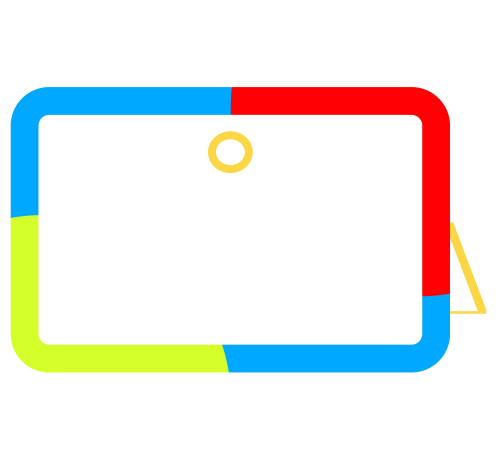Update now!
05/11/2023
Why keep your computer code up to date? 5 good reasons to do it
The IT world is constantly evolving, and developers know it better than anyone. Even after having delivered a site, an application or even software, nothing is set in stone. The developers continue to improve their work, update and maintain their computer code. And the There are many reasons for this: fixing bugs, resolving conflicts, taking advantage of new features offered by more recent versions, etc. Why is it essential to maintain your up-to-date computer code? Let’s look together at 5 great examples that show the importance of this practical.
1. Guarantee interoperability with third-party components or services
Development work sometimes requires the use of third-party components or services, including in the context of complex projects. It is then necessary to take into account questions of integration and interoperability between the different technologies used within the project. Example As part of my missions, I was led to develop an Android mobile application in 2015. The project required using Google's Push Notifications API. My research allowed me to discovering that the version I was about to use was going to be discontinued several months later. I was finally able to use the new version of the API. Conversely, if I had not checked this point, the application would no longer have worked correctly. I would have been forced to make the change after the fact and the users of the application would have been affected.
2. Resolve library conflicts
The main benefit of updating the computer code is also to resolve conflicts between libraries. The more we use recent versions of programming languages, libraries, IT tools… the more performance improves and bugs decrease. However, when new versions are coming, some previous versions are no longer supported. And even versions that are still supported can generate dependencies and conflicts between libraries, tools, software, etc. In the case of using several libraries, updating one of them can create dependencies and conflicts (while sometimes it is just a question of implementing places a new feature), each of the libraries requiring another version. Example Was one of your websites, software or applications developed with AngularJS? I advise you to migrate to Angular 2+, TypeScript being in constant evolution. On the other hand, within the framework of using certain features, it will be easier to find suitable code with Angular 2+. The development community is also larger, the support more important, with libraries and troubleshooting tips, etc. It is also easier to find developers familiar with Angular 2+.
3. Adapting to technological developments
With technological developments, new elements come into play and sometimes make it necessary to develop software that is no longer satisfactory. Some software that has become “obsolete” slow down businesses that continue to use them. These so-called “legacy” systems will sooner or later have to later be modernized in order to remain functional and adapted to the technological environment. Their adaptation is therefore essential. The impact of technological developments and the need to evolve your code accordingly are particularly visible in the case of website design. Internet sites have long been developed with a resolution of 900 pixels wide, long before mobile browsing came into play. in play and completely changes the situation. If your website is around ten years old, and even if it was displayed correctly at the time, it is a safe bet that its display is probably no longer suitable today. Reading on mobile has gained enormous ground (around 60% of global traffic is happening on mobile in 2023), and the resolutions have also changed on desktop. It is now necessary to adapt websites to the resolutions of smartphones and tablets, that is to say 1900 pixels or more, especially since computers also have much higher resolutions bigger. Fortunately, tools exist to help developers create a design that the display adapts to different screen sizes. The texts adapt to the size of the screen, the elements change place and are arranged differently (better than a simple scroll) when the Internet user navigates the page, etc. Example Bootstrap is one of the tools that facilitates the layout of code and its adaptation to different resolutions. It ensures that a page is displayed correctly, regardless of the size of the page. the screen (computer, mobile, tablet).
4. Maintain a high level of security
Computer code optimization also involves correcting security vulnerabilities. THE cybercriminals are quick to exploit vulnerabilities present within software or a application to disrupt their operation, steal sensitive data or even access a information system and carry out more advanced attacks. They are also skilled at discovering before everyone else, flaws that have not yet been discovered or corrected. These are the famous “Zero-Day” flaws. On the other hand, applications generally contain data sensitive (banking data, customer data, personal data, etc.) that it is necessary to protect by implementing security patches before cybercriminals can exploit vulnerabilities. This approach helps prevent unauthorized access and data leaks. The question of security is increasingly taken into account in development work, as this is illustrated by the “DevSecOps” (Development – Security – Operations) approach. The principle of this approach is to integrate security issues from the design of the project and throughout its entire cycle. life (unlike traditional approaches, which were concerned with security only at the end of project). Security scans and tests are carried out in the different development cycles. It is also possible to set up pentests (intrusion tests) on the code IT during key phases of development.
5. Compensate for the lack of support
Finally, it may happen that certain tools used as part of the development work arrive quite simply at the end of its life. The publisher then announces a date from which assistance will not be will be more assured, security updates and new features will no longer be available. Example Microsoft has announced that the Silverlight plugin will no longer be supported starting October 2021. For example, I worked on the migration of a site using Silverlight to HTML 5.
Updating your computer code is now considered an essential step in the work of development. You have questions about the technologies and tools you use at daily ? Don’t wait for technologies to become obsolete to find a service provider qualified. Contact me: I can analyze the code of your software, applications and websites today to check if the code is up to date and still supported.